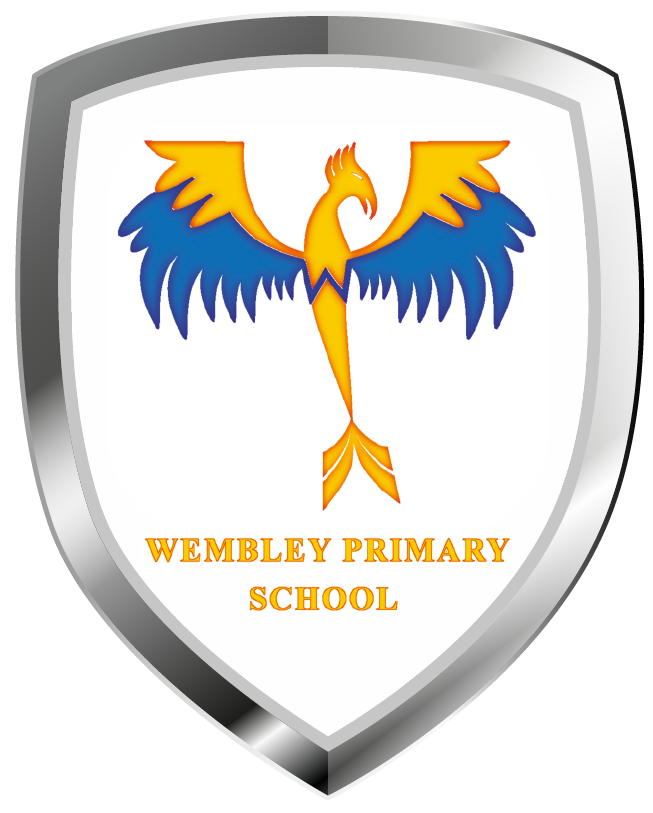Computing
Vision
Technology surrounds us and is developing at an ever-increasing pace therefore developing computing skills is essential in order that children can access the modern world. At Wembley Primary School, we aim to equip our children with the skills and understanding to be confident, creative and independent users of technology.
Intent
At Wembley Primary School we recognise the enormous role technology plays in our students’ lives and the need for them to learn how to use it positively, responsibly and safely.
We want our students to be active participants in the digital world and so our curriculum aims to develop their computational thinking and creativity to enable this. We also believe it is important that students understand how to use technology as tools for creativity, self-expression, learning and collaboration. We aim that children leave Wembley Primary School with a deeper understanding of the technology that surrounds them and how they can make use of it in their lives.
While the use of technology has many advantages and we want children to celebrate the positives, it is essential that students also understand the disadvantages and dangers of the digital world. A key part of the curriculum is helping our students develop as responsible, respectful and confident digital citizens with the knowledge to keep themselves and others safe online.
Implementation
The curriculum at Wembley Primary School combines hands on experience with a variety of devices and programmes alongside the development of thinking skills that are used in Computing and beyond.
Our scheme of work is adapted from the Teach Computing Curriculum. This computing curriculum can be divided into 4 areas:
-
Computing systems and networks - children learn about the technology that surrounds them. They will learn what computers are, how we use them, what the internet is and how we can use the internet to communicate and share.
-
Creating media - children learn how they can use computers to be creative and . Over the course of their time at Wembley children will create with videos, pictures, audio and text.
-
Data and information - children learn how they can use computers to collect, organise, analyse and present data. This area of Computing has strong cross curricular links with Maths and Science.
-
Programming - children learn how to create simple computer programmes starting with beebots and ending Year 6 with the knowledge and skills to create games using Scratch.
Online safety and being a responsible digital citizen are taught discretely at the beginning of each year and as an integral part of all units. There are elements of digital citizenship woven into other units as well as specific lessons covering topics such as password safety, personal information, online gaming and fake news.
At Wembley Primary School, Computing is taught by the same teacher to all year groups ensuring consistency and progression across the school.
Impact
Within Computing, we encourage a creative and collaborative environment in which children can learn to express and challenge themselves. We encourage children to understand the why as well as the how of what they are doing and to be able to reflect on their learning. Children at Wembley will be creators as well as consumers of digital content equipped with the knowledge to use technology effectively and safely.
How To Help Your Child At Home
The best way to support your child with any aspect of computing is to enjoy using technology with them and model the safe and responsible use of it. Here are some ideas:
Become the Student
Let them show you how to use their favourite app or do something that they have learned in school.
Help them use Technology to support their Homework
If they have to practise a maths skill, help them create a 'how-to...' video demonstrating the skill. Why not create a short film based on a story they have written? Or perhaps an animation? Find some YouTube videos or play games together that support what they’re learning about in school.
Research with them
Research a topic they are learning about or are interested in with them. Decide together how reliable you think each website is — does the information on it appear anywhere else? Who created the website? Discuss the rankings — why does the search engine rank some at the top and some further down?
Communicate with Family
Keep in touch with family members by composing emails together or using services like Skype to make video calls. Discuss how useful these tools can be when used responsibly.
Chat Regularly
Ask children how they have been using technology this week, what their favourite app is etc. Make sure they feel they can come to you, should an issue arise for them.